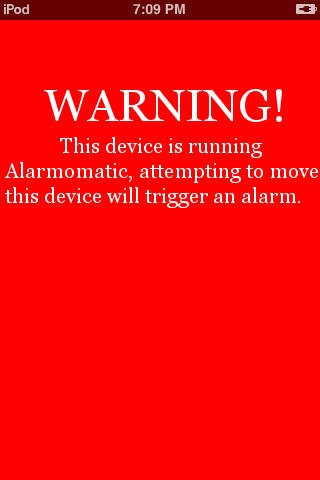Alarmomatic 1.6
Continue to app
Paid Version
Publisher Description
Let s face it, you re probably pretty attached to your Apple device. But as much as you d like to take it everywhere with you, some time or another you re going to have to put it down. Unfortunately for you, you re not the only person that wants Apple products. There s a dozen ways to track a lost device, but what if you want to discourage a device from being picked up in the first place? Enter Alarmomatic. Once activated, Alarmomatic acts as a motion sensor that requires a password to deactivate. If the device is moved before the password is entered, alarms will scream until the password is given. Many people will wonder if, like most other security apps, the alarm can be shut down merely by pushing the Home button. However, Alarmomatic uses a revolutionary method to continue sounding the alarm for a short period of time, even after the Home button is pressed. Thus you can still hear someone moving your device even after the app has been closed. Other features include: -Optional warning background or custom picture from your photo library. -Optional enable Auto-Lock timer after alarm has been sounded. -Volume Bar allows you to turn up the volume on your device when activating the alarm, ensuring you won t forget and leave the volume too low.
Requires iOS 2.2 or later. Compatible with iPhone, iPad, iPod touch (2nd generation), iPod touch (3rd generation), iPod touch (4th generation), iPod touch (5th generation), and iPod touch (6th generation).
About Alarmomatic
Alarmomatic is a paid app for iOS published in the System Maintenance list of apps, part of System Utilities.
The company that develops Alarmomatic is Greg Beaman. The latest version released by its developer is 1.6.
To install Alarmomatic on your iOS device, just click the green Continue To App button above to start the installation process. The app is listed on our website since 2009-07-18 and was downloaded 4 times. We have already checked if the download link is safe, however for your own protection we recommend that you scan the downloaded app with your antivirus. Your antivirus may detect the Alarmomatic as malware if the download link is broken.
How to install Alarmomatic on your iOS device:
- Click on the Continue To App button on our website. This will redirect you to the App Store.
- Once the Alarmomatic is shown in the iTunes listing of your iOS device, you can start its download and installation. Tap on the GET button to the right of the app to start downloading it.
- If you are not logged-in the iOS appstore app, you'll be prompted for your your Apple ID and/or password.
- After Alarmomatic is downloaded, you'll see an INSTALL button to the right. Tap on it to start the actual installation of the iOS app.
- Once installation is finished you can tap on the OPEN button to start it. Its icon will also be added to your device home screen.